SYNC YOUR PHONE TO BE IN TIME WITH THE LIGHT SHOW ON WEDNESDAY (VS DINAMO ZAGREB)!
The club will be staging a light show at 7.45 before the Champions league match at 8pm on Wednesday (22nd January). And you can be part of it.
To do this, you need to have the latest Arsenal app on your mobile.
HOW TO DO IT
- BEFORE YOU LEAVE FOR THE MATCH: Make sure you have the latest version of the official Arsenal app downloaded on iOS (App version 8.1.3) or Android (App version 11.11.7) before arriving at the stadium. YOU MAY NEED TO RE-UPLOAD IT if you’ve not updated it recently.
- ACCESSING THE LIGHT SHOW ONCE INSIDE THE STADIUM: ON THE APP click the lines at the top right (A, below); that’ll take you to the next screen, where you need to click the ‘Light Show’ link (B). The page you arrive at (C) will activate on the night.
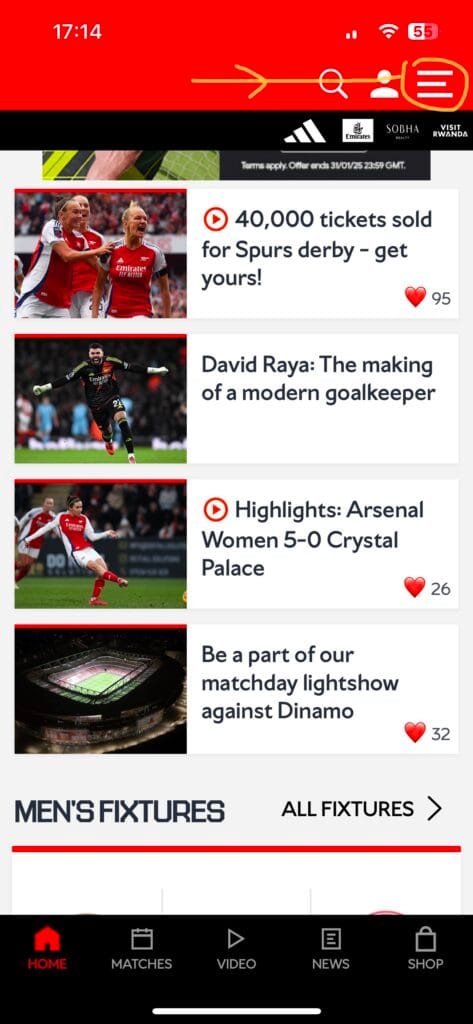
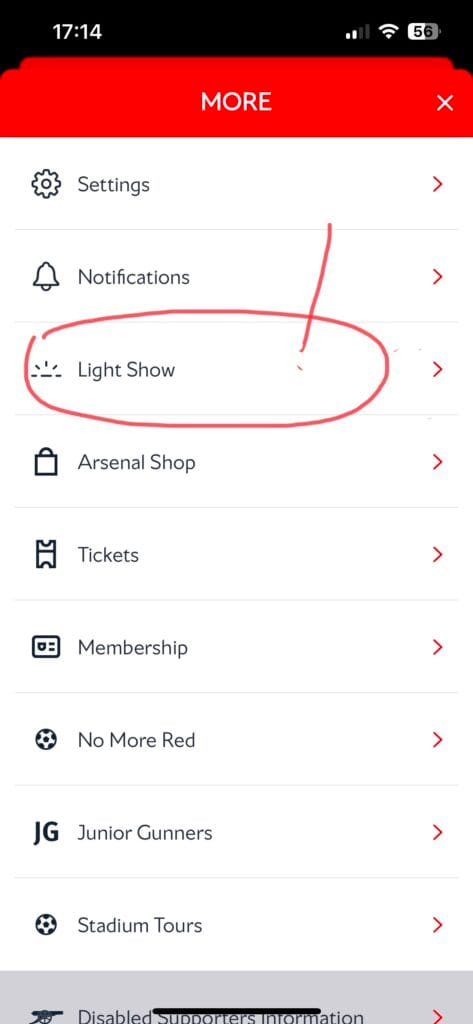
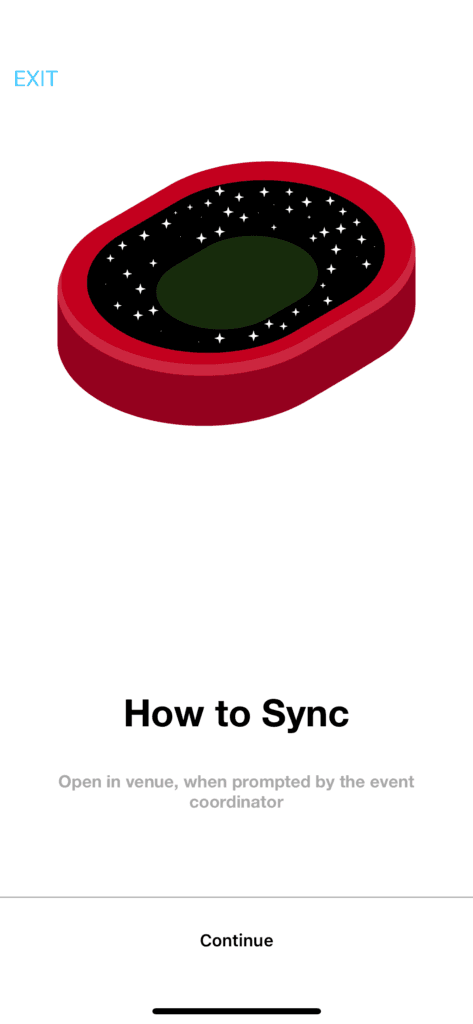
- Alternatively, on the night, scan one of the QR codes around the stadium and on the big screens.
- Give permission: Follow the prompts within the app to allow access to your camera and microphone.
- Get ready in the stadium: Take your seat in the bowl by 19:45 to take part – the light show will begin shortly after.
- Activate the light show: When prompted, open the light show page via the app menu or QR code and hold your phone up toward the pitch – your phone’s torch will automatically sync with the show.
WHAT’S IT ALL ABOUT
This is just one of the ways in which the club is looking to involve supporters more in generating an atmosphere in the build-up to games, particularly evening kick-offs.
Let us know if you think this is working – and any other ideas you have for improving the pre-match atmosphere.

